Webhook
Introduction
A webhook is a feature that allows PicPay to send notifications to your system every time a payment charge status changes. It is useful for keeping your system updated with the status of each payment charge without constantly querying the PicPay API.
To receive notifications, you need to configure the URL in the Seller Panel with the address of your system that will receive the notifications. After this configuration, PicPay will send an HTTP POST request to the configured URL every time a payment charge status changes.
Configuring the Notification URL
To configure the notification URL, access the Seller Panel and follow the steps below:
- Access the
Settingsmenu in the dropdown at the top right of the screen.

- Click on the
My Checkouttab.
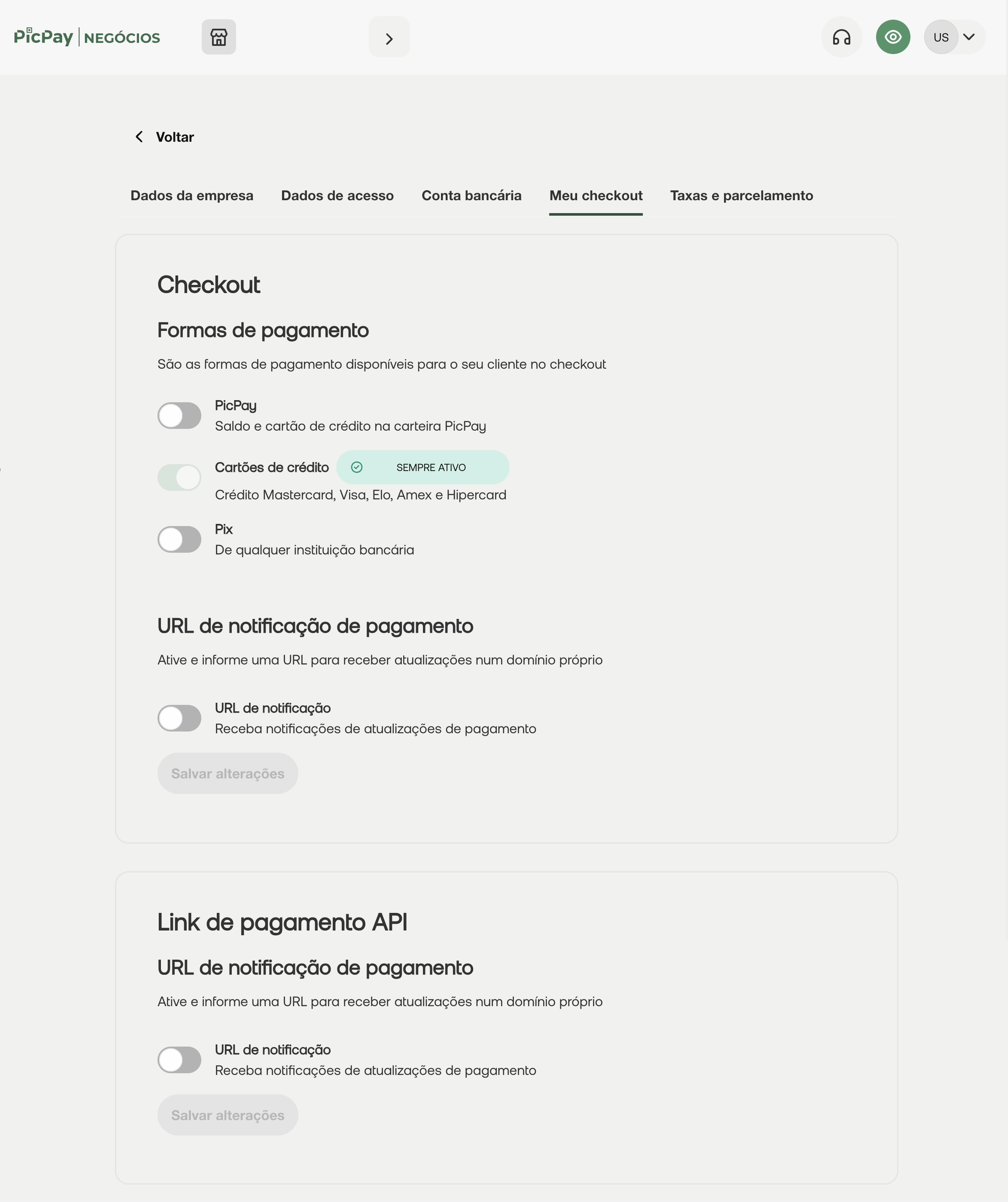
- Enable the
Notification URLfeature by clicking the button, and enter the URL of your system that will receive the notifications.- The URL must be HTTPS.
- The URL cannot contain any query parameters.
- Using an IPv4 as the notification URL is not allowed.
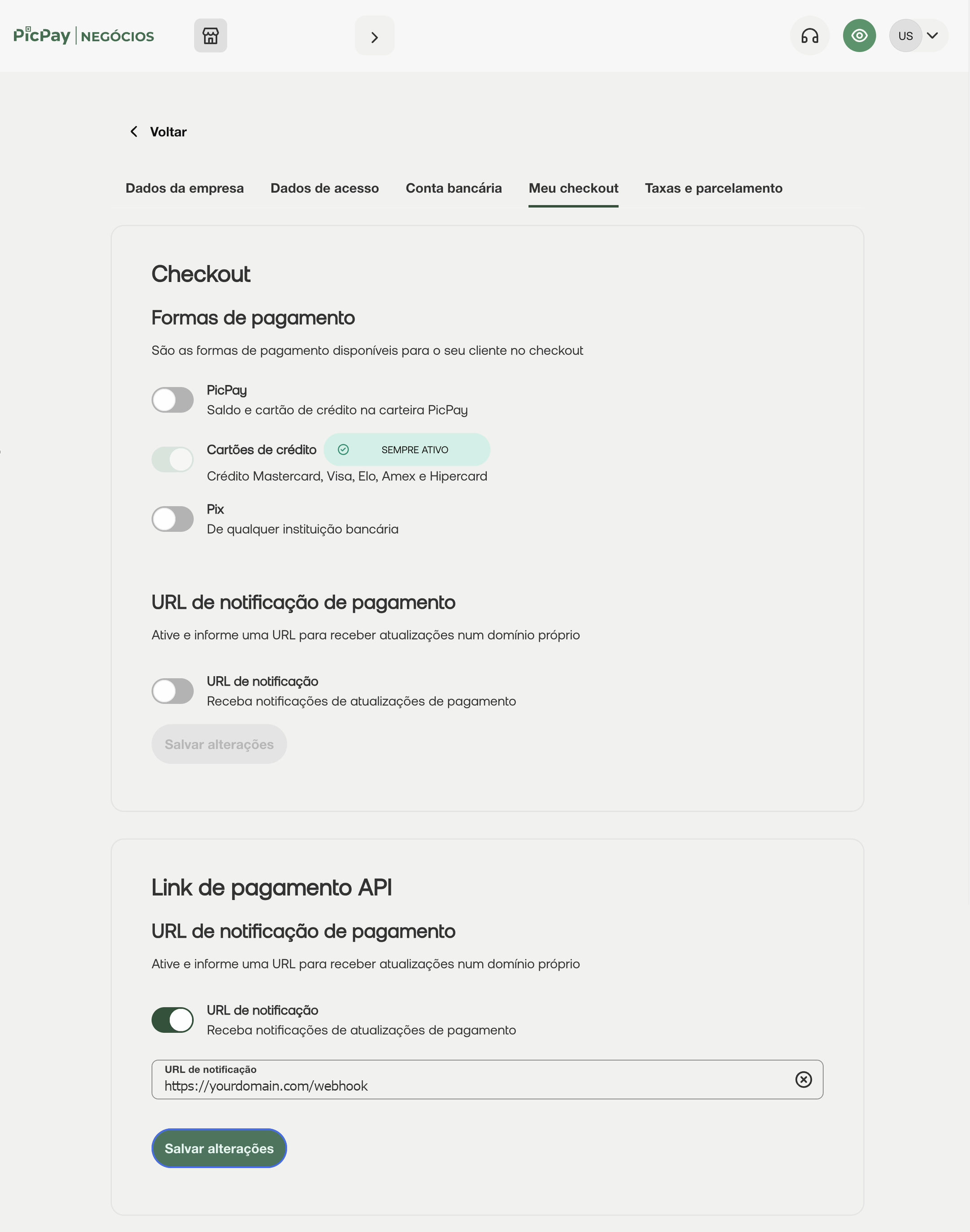
- When you click on
Save changes, an API Key will be generated, as shown in the image below.
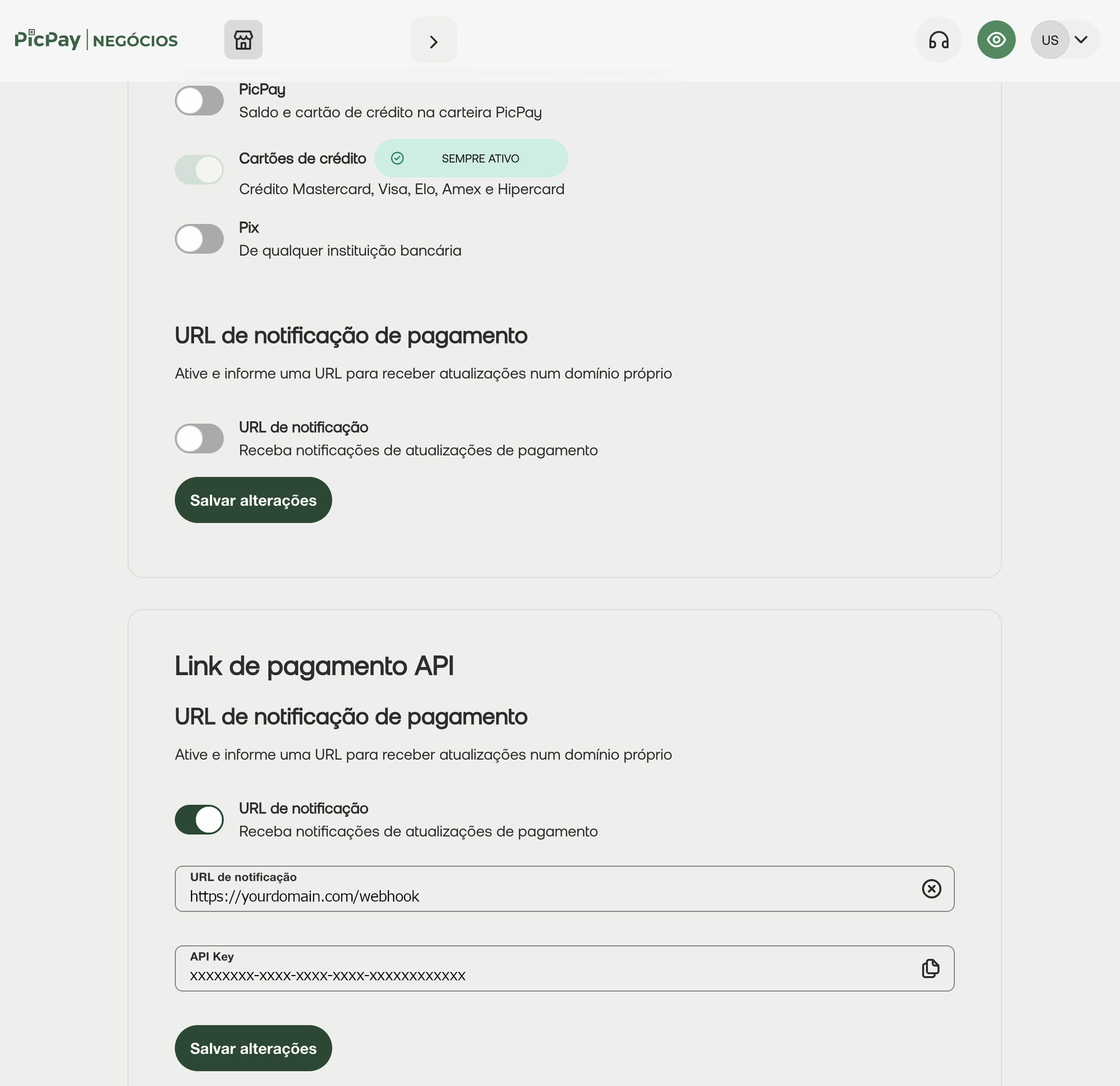
- Copy the API Key, as it will be sent in the
authorizationheader of all requests.
Done! From this moment on, PicPay will send notifications to the configured URL.
Contract and Examples
In the body of the request sent by PicPay, you will receive a JSON object with information about the payment charge whose status has been changed. The request will have an event_type header that can have the following values: TransactionPaymentMessage.
Fields
| Field | Description | Type | Values |
|---|---|---|---|
data.transaction.originalTransactionId | Original transaction ID | String UUID or null | |
data.transaction.status | Transaction status | PAYED, REFUNDED or PARTREFUNDED | PAYED, REFUNDED or PARTREFUNDED |
data.transaction.id | Transaction ID | String UUID | |
data.transaction.amount | Transaction amount* | Integer in cents | |
data.transaction.paymentType | Transaction payment type | String | WALLET, PIX or CREDIT_CARD |
data.transaction.createdAt | When the transaction was created | Date in string | |
data.transaction.updatedAt | When the transaction was updated | Date in string | |
data.charge.qrCode | Payment link QR code | String | |
data.charge.expiresAt | When the payment link expires | Date in string or null | |
data.charge.amount | Payment link amount | Integer in cents | |
data.charge.paymentLinkId | Payment link ID | String | |
data.charge.checkoutLink | Payment link | String | |
eventDate | When the event occurred | String | |
type | Type of transaction | String | REFUND or PAYMENT |
*The amount for partial cancellation will be shown in this field.
Webhook examples for payment charge status update
PAYMENT
Here you can see an example of the request body for a notification of a payment charge that was created and authorized.
{
"data": {
"transaction": {
"originalTransactionId": null,
"status": "PAYED",
"id": "a105da56-a372-4e6e-976e-xxxxxxxxxxxx",
"amount": 300,
"paymentType": "CREDIT_CARD",
"createdAt": "2025-05-12T20:50:46.000000Z",
"updatedAt": "2025-05-12T20:50:46.000000Z"
},
"charge": {
"qrCode": "00020126810014BR.GOV.BCB.PIX2559qr-code.picpay.com/xxxxxxxxxxxxxxxxxxxxx...",
"expiresAt": "2025-06-30 00:00:00",
"amount": 300,
"paymentLinkId": "174708287368xxxxxxxxxxx",
"checkoutLink": "https://link.picpay.com/p/174708287368xxxxxxxxxxx"
}
},
"eventDate": "2025-05-12T20:50:46.000000Z",
"type": "PAYMENT"
}
Need an example as cURL? Here it is:
curl -X 'POST' 'https://yourdomain.com/webhook' \
-H 'connection: close' \
-H 'host: yourdomain.com' \
-H 'accept-encoding: gzip, compress, deflate, br' \
-H 'authorization: a45c2dee-6435-xxxx-yyyy-zzzzzzzzzzzz' \
-H 'event-type: TransactionPaymentMessage' \
-H 'content-type: application/json' \
-H 'accept: application/json, text/plain, */*' \
-d $'{
"data": {
"transaction": {
"originalTransactionId": null,
"status": "PAYED",
"id": "a105da56-a372-4e6e-976e-xxxxxxxxxxxx",
"amount": 300,
"paymentType": "CREDIT_CARD",
"createdAt": "2025-05-12T20:50:46.000000Z",
"updatedAt": "2025-05-12T20:50:46.000000Z"
},
"charge": {
"qrCode": "00020126810014BR.GOV.BCB.PIX2559qr-code.picpay.com/xxxxxxxxxxxxxxxxxxxxx...",
"expiresAt": "2025-06-30 00:00:00",
"amount": 300,
"paymentLinkId": "174708287368xxxxxxxxxxx",
"checkoutLink": "https://link.picpay.com/p/174708287368xxxxxxxxxxx"
}
},
"eventDate": "2025-05-12T20:50:46.000000Z",
"type": "PAYMENT"
}'
REFUND
Below is an example of the request body for a notification of a payment charge that was refunded.
{
"data": {
"transaction": {
"originalTransactionId": "48581c5f-f077-4727-9d44-xxxxxxxxxxxx",
"status": "REFUNDED",
"id": "2ac7260e-15ab-497f-a31c-xxxxxxxxxxxx",
"amount": 2,
"paymentType": "WALLET",
"createdAt": "2025-05-12T21:08:15.000000Z",
"updatedAt": "2025-05-12T21:08:15.000000Z"
},
"charge": {
"qrCode": "00020126810014BR.GOV.BCB.PIX2559qr-code.picpay.com/xxxxxxxxxxxxxxxxxxxxx...",
"expiresAt": "2025-06-30 00:00:00",
"amount": 2,
"paymentLinkId": "174708287368xxxxxxxxxxx",
"checkoutLink": "https://link.picpay.com/p/174708287368xxxxxxxxxxx"
}
},
"eventDate": "2025-05-12T21:08:15.000000Z",
"type": "REFUND"
}
Example as cURL:
curl -X 'POST' 'https://yourdomain.com/webhook' \
-H 'connection: close' \
-H 'host: yourdomain.com' \
-H 'accept-encoding: gzip, compress, deflate, br' \
-H 'authorization: a45c2dee-6435-xxxx-yyyy-zzzzzzzzzzzz' \
-H 'event-type: TransactionPaymentMessage' \
-H 'content-type: application/json' \
-H 'accept: application/json, text/plain, */*' \
-d $'{
"data": {
"transaction": {
"originalTransactionId": "48581c5f-f077-4727-9d44-xxxxxxxxxxxx",
"status": "REFUNDED",
"id": "2ac7260e-15ab-497f-a31c-xxxxxxxxxxxx",
"amount": 2,
"paymentType": "WALLET",
"createdAt": "2025-05-12T21:08:15.000000Z",
"updatedAt": "2025-05-12T21:08:15.000000Z"
},
"charge": {
"qrCode": "00020126810014BR.GOV.BCB.PIX2559qr-code.picpay.com/xxxxxxxxxxxxxxxxxxxxx...",
"expiresAt": "2025-06-30 00:00:00",
"amount": 2,
"paymentLinkId": "174708287368xxxxxxxxxxx",
"checkoutLink": "https://link.picpay.com/p/174708287368xxxxxxxxxxx"
}
},
"eventDate": "2025-05-12T21:08:15.000000Z",
"type": "REFUND"
}'